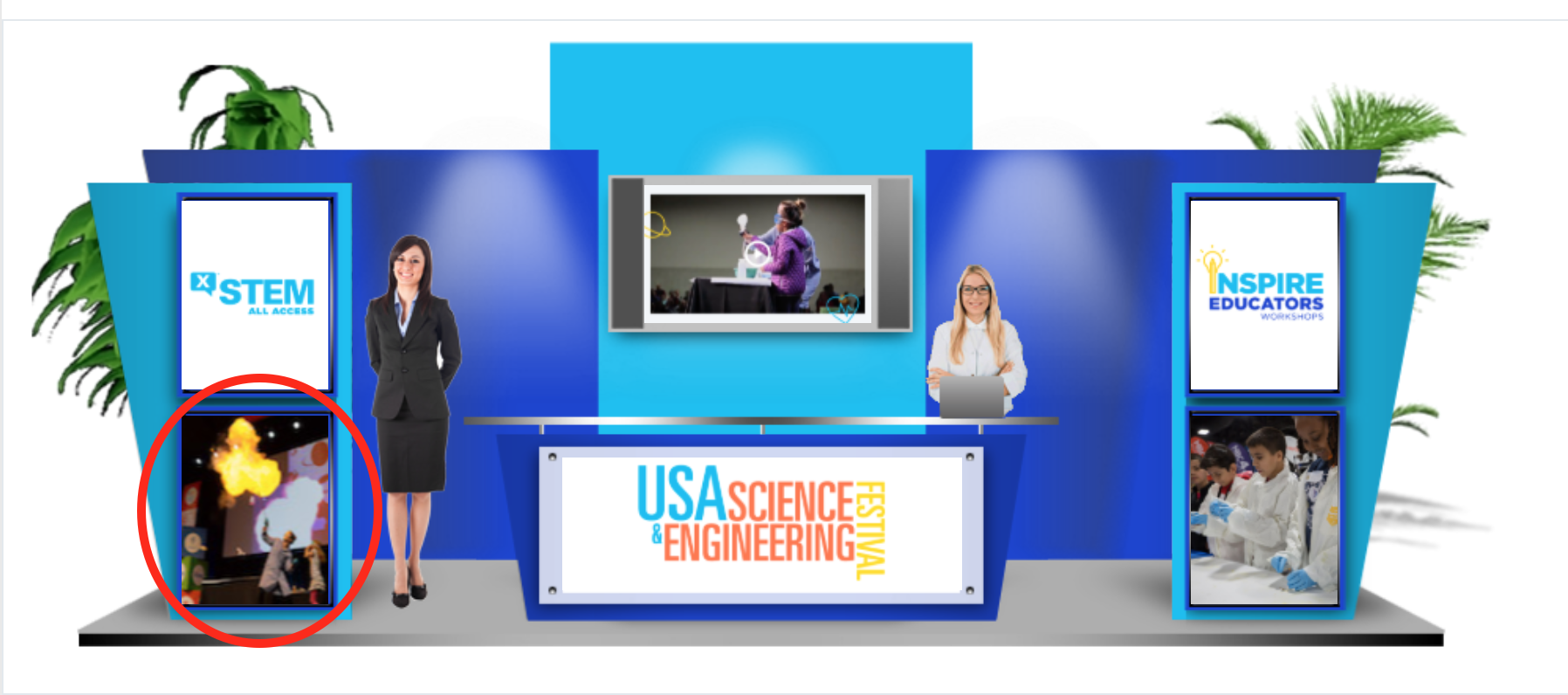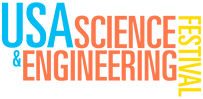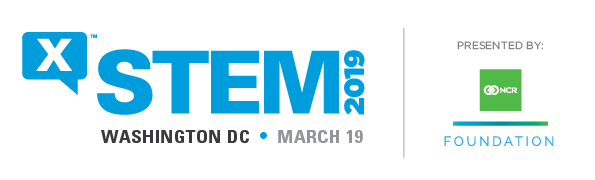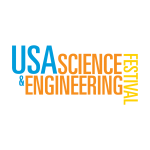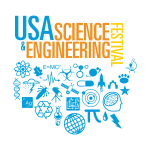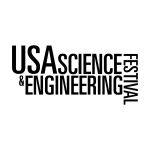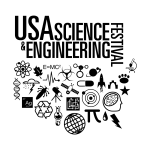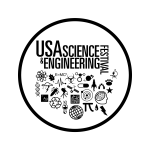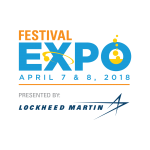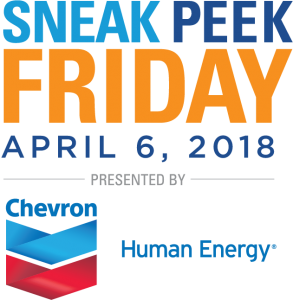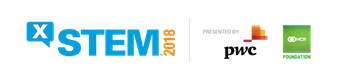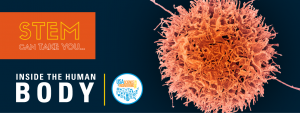Exhibitor FAQ
Once registered and confirmed as an exhibitor, you will receive a unique exhibitor login link to your email to access the SciFest platform. This login will take you directly to the Booth Setup portal.
Please note: no login links have been sent at this time. We appreciate your patience.
Check out the Booth Setup Manual for step-by-step instructions.
If you would like to give access to multiple team members, please refer to Step 6 of the Booth Setup Manual.
Youtube or Vimeo
PDF is downloaded, as these will open up within the platform. Other document formats must be downloaded to view.
Up to 50 videos and documents can be uploaded to your booth.
Yes, you can make edits prior to and after the live event dates. However, your initial booth design must be submitted by Friday, September 24th.
Yes, your booth setup form includes a link for email tech support. You will receive a response from VFairs within 12 hours. For immediate assistance, please contact Carter Chambliss at [email protected].
Yes, there will be both individual and group chat available during the LIVE event dates (October 18th – October 24th).
Live chat will be turned off during the On-Demand portion of the event (October 25th – November 25th).
Yes. Instead of live chat, attendees also have the option to leave a question at your booth that you can answer at a later time.
Yes, you can see that attendees are being helped or responded to by a different booth rep.
Yes. Exhibitors can leave a message that will appear at the top of the chat screen to let attendees know when they are available or if they are away at the moment.
We suggest creating a schedule within your team of booth reps so that someone is available to answer chats. You can post the schedule on your booth chat so that attendees know when to expect you.
If no booth reps are available for a time, you can leave an “Away” message, such as: “I’m away for lunch, will be back in an hour.” Or: “Someone from our team will be available at 12pm EST.”
Attendees are still able to leave messages in the Q&A feature that can be answered at a later time.
Yes, from the chat screen you will see icons to initiate a video or audio call.
If an attendee sends an inappropriate message, please notify the vFairs Tech Support that you need a post deleted or an attendee blocked from future chats.
When attendees visit your booth, they can:
- Click on the actual booth banners to visit website links (homepage, videos, etc.) that you’ve chosen to link to each banner
- Send a chat or leave a question
- Download documents or watch videos you’ve added to the bottom menu bar
- Visit Social Media sites you’ve added to the bottom menu bar
- Earn points for everything they click on or interact with on your booth
Booth Example (circle indicates 1 of 6 banners):